- Recommended
- Most Recent
- Lowest Price
- Highest Price
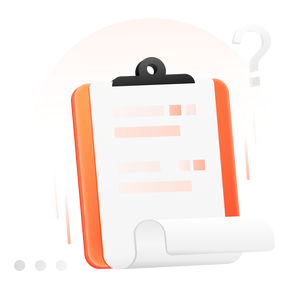
About SWTOR Items
There is a huge amount of items in SWTOR. The items in SWTOR are divided into five colors: white, green, blue, purple, and orange. The first four colors of equipment can be directly referenced from the color equipment in World of Warcraft, but the orange-yellow equipment in SWTOR is different from Warcraft. The orange-yellow equipment here represents "custom equipment", which means that you can modify the parts of the equipment to change its overall attributes. When you have orange-yellow equipment, you can open the custom interface. Generally, the parts that can be installed for custom equipment include "Armor", "Module", and "enhancement", which correspond to the corresponding parts. To install the parts, simply pull the parts from the package onto the equipment under the custom interface. At the same time, please understand that all the parts on your equipment are detachable. For example, if you create a copy of purple clothing with better properties than the orange-yellow clothing on your body, you can remove the parts from the orange-yellow clothing and install them on your pants. Also item modifications upgrade or add new abilities for other equipment, such as Mods or Enhancements.
Why should buy SWTOR Items from U7BUY?
As a professional online trading platform, U7BUY always has a large number of stable sellers who offer great stocks of SWTOR Items. If you want to buy Lord of the Rings Online Items with instant delivery, this is the right place, your order will be able to be fulfilled as soon as possible after you pay.
No matter where you are, you can feel free to purchase cheap items on U7BUY with the most convenient and safest online payment method, our very strong and reliable system will keep every customer's information safe.
Buy SWTOR Items now and dominate the game, any questions, please hit us up through 24/7 live chat.
How to buy SWTOR Items on U7BUY?
The process of buying SWTOR Items is displayed below:
1. Log into U7BUY account, or register first if you don't have one..
2. Go to SWTOR Items buying page.
3. Select your region and server, then check the items.
4. Select the item you are going to buy and discuss the details with the seller.
5. Check your order and click "Buy Now".
6. Complete the payment and enter the game information. Make sure your game information is correct.
